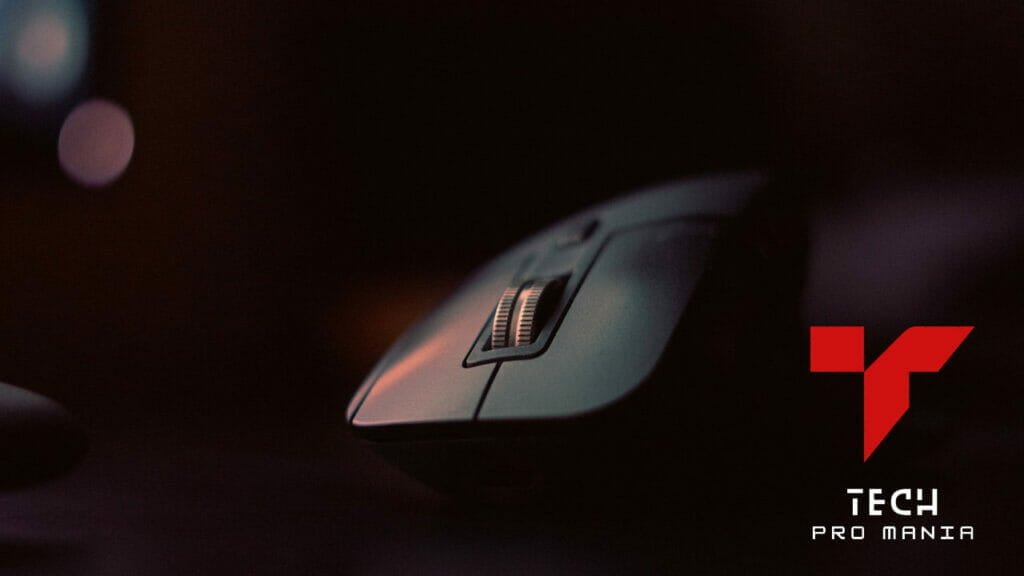Suppose you’re looking for a gaming mouse under the price of $50 then you should consider buying one of the mice from the list below as they provide the best features under the price of $50. The list consists of
Redragon M801 Gaming Mouse
The option of Redragon M801 is the very first mouse under this category. The mouse comes at the price of $45.55 and offers both the connectivity that includes wired connectivity and as well as wireless connectivity.
To make it more of a gaming mouse, RGB lights are also installed in it.
The M801 is a fast-operating mouse that offers the best working experience without any lag. The attached battery is not as durable as it can provide only 35 Hrs. of battery backup with RGB lights ON. Without the lights, the battery backup may double.
Being a gaming mouse, a rapid-fire button is also provided in order to swap or to do a quick task in Shooting or any other game. Instead of this, the Main two buttons and a scroll are also present on top of the mouse.
It has also got a thumb resting on the side of it and is meant to be used by the right hand only. So, it means that if you’re a left-hand mouse user, then this mouse is not an option for you and the thumb rester is of no use to you when your thumb is in pain.
The mouse has got DPI that can be increased easily to 16,000 which is the amount of DPI required for a gaming mouse
The Redragon M802 weighs almost about 4 ounces and has got dimensions of 4.76 x 3.27 x 1.69 inches which are quite good for a hand that is of normal size.
| Pros | Cons |
| Thumb Rester | The low number of Buttons. |
| RGB Lights. | Weight |
| Can be used wirelessly and either wired. |
Logitech G305 LIGHTSPEED Wireless Gaming Mouse
The Logitech G305 Gaming mouse comes at a reasonable price and has got quality better than other mice. The quality of hardware used in the Logitech G305 is quite impressive and is far better than any other mouse.
The mouse weighs around 3.6 ounces and has got a feature using which we can easily add or lower the weight of the mouse by adding extra things or by removing the things. The dimension of this product is 1.57 x 2.95 x 5.2 inches which are quite an impressive and durable size for normal hands.
It has got around 11 buttons that can perform different functions during the process of working but these buttons are preferred while gaming as it is a gaming mouse.
The Logitech G305 has the highest DPI sensitivity of 12,000. The DPI sensitivity can easily be adjusted and can be as low as 100 or can also go up to 12,000 depending on the user’s requirement.
The thing that makes it more professional for gaming and attractive is the RGB lights that are installed in it.
Logitech G305 can only be used by attaching it to the device through a cable USB Type. The only thing that makes it less attractive is that there is no availability of wireless connectivity in G305.
The mouse comes with textured rubber grips, this grip helps the user in the easy and durable holding of the mouse and this grip also prevents the thumb to feel any pain. Moreover, this makes it look more good and easy to handle.
| Pros | Cons |
| Weight can be adjusted. | Slightly low on battery life |
| One-year warranty. | |
| Affordable wireless mouse |
Steel series Rival 3 Gaming Mouse.
Steel Series Company is a mouse-making company that has been in this business for a very long time and is making equipment for professional gamers since 2008.
The Rival 3 mouse comes with a simple 2 extra buttons on the side that gives it a decent look and does not make it bulky as there are no extra buttons on it. Despite this, a DPI controller is also provided.
Since it has only got 3 buttons, it is super comfortable and has got a decent design if we compare it to the other mouse that is on the list.
The total click that this mouse can make is over 60 Million. Each and every click is like a new mouse and is as crisp and strong as the first one
The Rival 3 can only be connected through a USB wire. The option of wireless connectivity is not available for the users, which is a bad thing for a mouse but in a price bracket of $25, one will not get a good deal like this.
The DPI sensitivity of this mouse can go up to 8500 which is far less than the other mouse on the list but as the mouse is comparatively cheaper than others, it is a decent DPI.
RGB lights are also installed on Rival 3 which makes it a gaming mouse and as well as more attractive at the same time.
The material used in the making of this mouse is so elegant and so durable. The user will get the best user experience while using the mouse because of the material used and it is one of the great things and features available in this product.
This also helps in the better handling ad as well as the holding of the mouse to the user if he wants to use it for hours of gaming without any difficulties.
| Pros | Cons |
| 60 Million Clicks | Fewer buttons. |
| Cheapest among all | No wireless option. |
| Extremely durable material. | |
| Lightweight. |
Conclusion
If the budget is $50 for the purpose of buying a gaming mouse, then the best option is the
Redragon M801 Gaming mouse has got 9 programmable buttons on it and the price is also lower than $50. Despite these 9 buttons, it has also got RGB lights that make it better looking and compatible with gaming.
But if you don’t want to spend all $50 on the mouse and want to spend a little less, you should then buy the Steel series Rival 3 as it is with best quality and also cheaper than any other mouse on this list.
Frequently Asked Questions (FAQs)
What is so special about gaming mice if we compare them to ordinary mice?
The remarkable thing about gaming mouse is that it comes with adjustable sensitivity, the sensitivity can be adjusted by changing the DPI which is dots per second. The higher the dpi, the higher the movement of a cursor on the screen, and vice versa.
Can a gaming mouse be used for work?
Yes, it can be used for work and as well as other purposes. The effect that the gaming mouse will cause work is that it will get the work done in less time as compared to the time in which we use the ordinary mouse and keyboard of the laptop.
Does quality matter in gaming mice?
Yes, a good quality mouse will give a better user experience to the person using it as compared to one with bad or low quality.
- Best Thermal Paste For Gaming Laptop - May 7, 2023
- Best Office Keyboard and Mouse - May 5, 2023
- Best Laptops for Podcast Under $500 - May 3, 2023