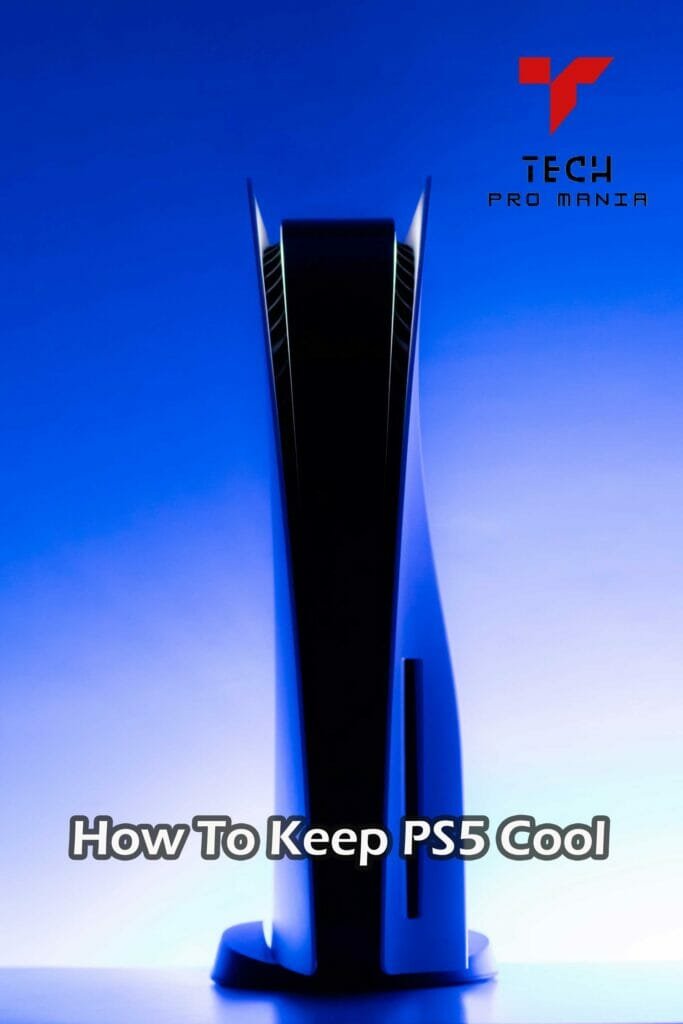The PlayStation 5 is the newest and most powerful gaming console on the market. The PS5 is sleek and beautiful, but it also has a unique design that makes it overheat in some cases. In this guide, we’ll be walking through some of the best ways to keep PS5 cool. From buying a custom case and portable cooling pad to getting a custom PlayStation 5 cooler and video game fan, we’ll cover all the bases in order to make your new PlayStation 5 the best it can be.
If you’re like most gamers, you love your PlayStation 5. But, like any electronic device, it can get hot under the collar while playing your favorite games. So please put on your gaming shoes, and let’s get started! In this post, we’ll discuss some tips to help keep your PlayStation 5 cool and operating at its best. From using a cooling pad to adjusting your TV’s settings, we’ve got you covered.
We all know how important it is to keep our gaming consoles cool, and the new PlayStation 5 is no exception. Here are some tips on how to keep PS5 cool.
Tips on How to Keep PS5 Cool
The PlayStation 5 is a powerful console that can output 4K graphics and handle demanding games without any issues. However, like all electronics, it can get hot and overheat if not adequately cooled.
- Avoid using it in direct sunlight or a hot environment.
- Make sure the ventilation holes are not blocked.
- Consider using a fan to help circulate air around the console.
- Do not put the PS5 on top of other electronics or in an enclosed space.
- Keep the console clean and dust-free.
If you notice that your PS5 is running hot, turn it off and allow it to cool down in a well-ventilated area before continuing to use it.
Kendall Todd TheSilverGuy
The PS5 console is prone to overheat, so it’s essential to keep it cool. One way to do this is to ensure the ventilation holes are not blocked. You can also try placing the console in a well-ventilated area, such as in front of a fan.
If your PS5 console is already overheating, you can try turning it off for a few hours to allow it to cool down. You can also try using a cooling fan placed directly on the console.
What Can Cause Your PS5 to Overheat?
Several things can cause your PS5 to overheat, including:
- Playing games for extended periods
- Running intensive apps or programs
- Placing the console in an enclosed space
- Using the console in high temperatures

If you notice that your PS5 is running hot, there are a few things you can do to help cool it down, including:
- Turning off any unused apps or programs
- Turning off the console when not in use
- Giving the console breaks during extended gaming sessions
- Moving the console to a cooler area
- Placing the console on a hard surface to allow for maximum airflow
How to Clean Your PS5
Assuming you haven’t bought a PlayStation 5 with a built-in cooling system (like the PS5 Cooling Stand), you will want to keep your console clean and dust-free. Not only will this help keep it looking nice, but it will also help improve airflow and prevent dust buildup on critical components.
Here are some tips on how to clean your PS5:
- Unplug the console from the power outlet and disconnect all cables.
- Use a soft, dry cloth to dust off the console’s exterior, being careful not to press too hard or scratch the surface. You can also use a can of compressed air to blow dust out of hard-to-reach areas.
- Clean the Blu-ray drive lens by gently wiping it with a soft, dry cloth. Do not use any cleaning solution or attempt to disassemble the drive.
- Use a cotton swab dipped in rubbing alcohol to clean the ports and other openings on the console, being careful not to get any liquid inside the device.
- Reassemble your PS5 and plug it back in. Once it’s turned on, check for any remaining dust particles inside the system by opening up games or apps with a lot of visual content (like Blu-ray movies).
Cooling Accessories for PS5
You may be looking for the best cooling solution for it. The ps5 has no cooling fan accessory, so it’s up to you to find a solution that keeps your console cool and safe. The best way to keep your ps5 cool is to find an excellent cooling accessory. The ps5 has a lot of fans and options to choose from, but in this particular case, we found one solution that might be good for you. NexiGo PS5 Accessories Black Series, Playstation 5 Horizontal Stand
When to Call a Professional
If your PlayStation 5 is overheating, you may need professional help. Signs that your console is overheating include:
- The fan is making a loud noise.
- The console is shutting down unexpectedly.
- The console is slow to load games or applications.
If you see any of these signs, you should reach out to a professional for help.
Conclusion
While the PlayStation 5 is a powerful console that can handle a lot of heat, it’s essential to keep it cool to prevent any damage. You can do a few simple things to help keep your PS5 cool, such as making sure it’s not in direct sunlight, using a cooling pad, or keeping it in a well-ventilated area. By taking these simple precautions, you can help extend the life of your PS5 and prevent any overheating issues.
- Best Keyboard for iPad 8th Generation - June 30, 2023
- Best iPad Keyboard with TrackPad - May 8, 2023
- My Computer Screen is Blue Tint; How to Fix It? - May 8, 2023